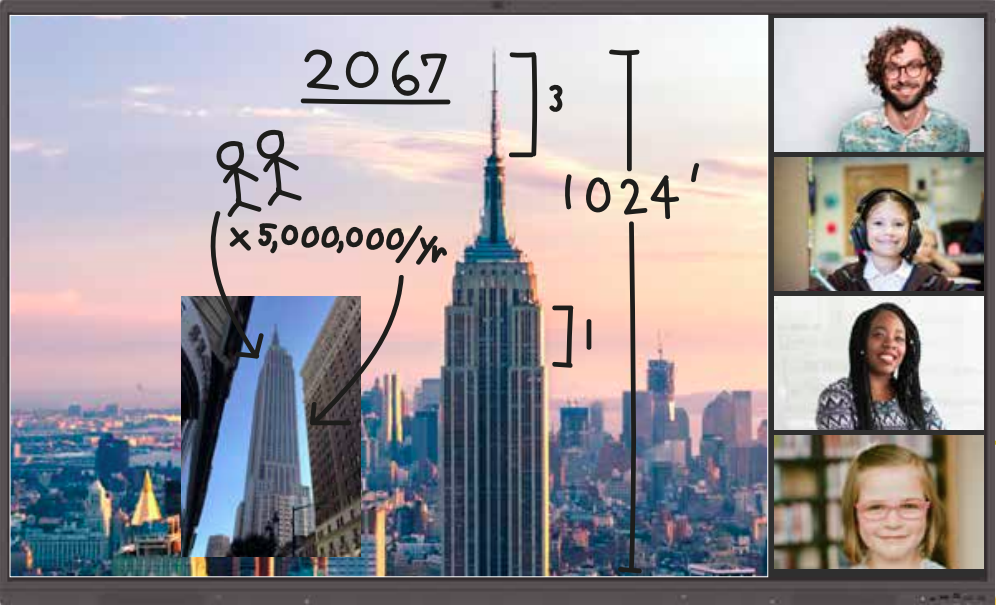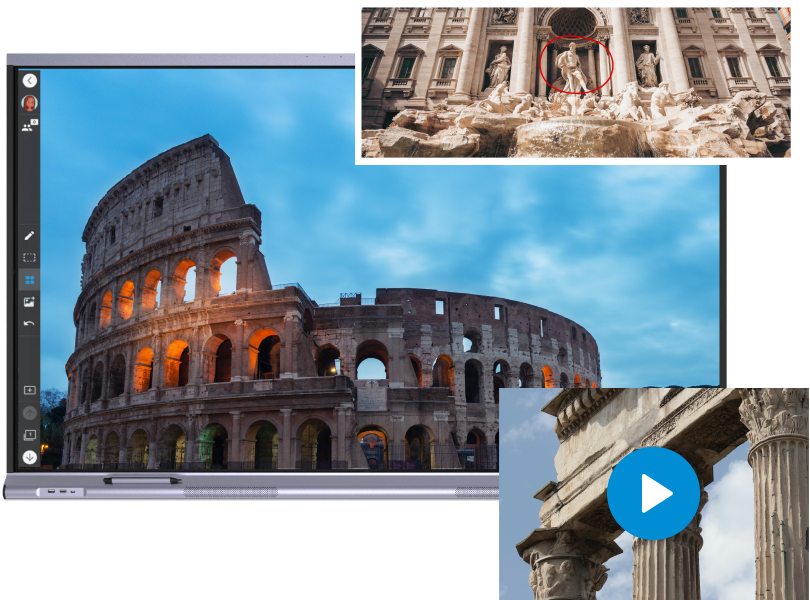Play, learn & grow together
Manage all your business processes in just one tool

Connected Classrooms, Connected Learning
Take interactive learning to the to the the next level with superior quality, teacher-friendly technology that doesn’t distract but adds power to presentation, simplicity to substance, and ease in enhancing education.
The Board’s interactive display allows for digital ink annotation, touch and personalization features, making the classroom experience highly engaging.
It’s easy to use interface is an investment itself, reducing training times and tech support costs, and bringing you years of interactive education.

Hands-on digital learning
Become a part of another teaching community, sharing and accessing thousands of games, activities and teacher created content
Worldtech Board’s interactive display allows for digital ink annotation, touch and personalization features, making the classroom experience highly engaging.
It’s easy to use interface is an investment itself, reducing training times and tech support costs, and bringing you years of interactive education.
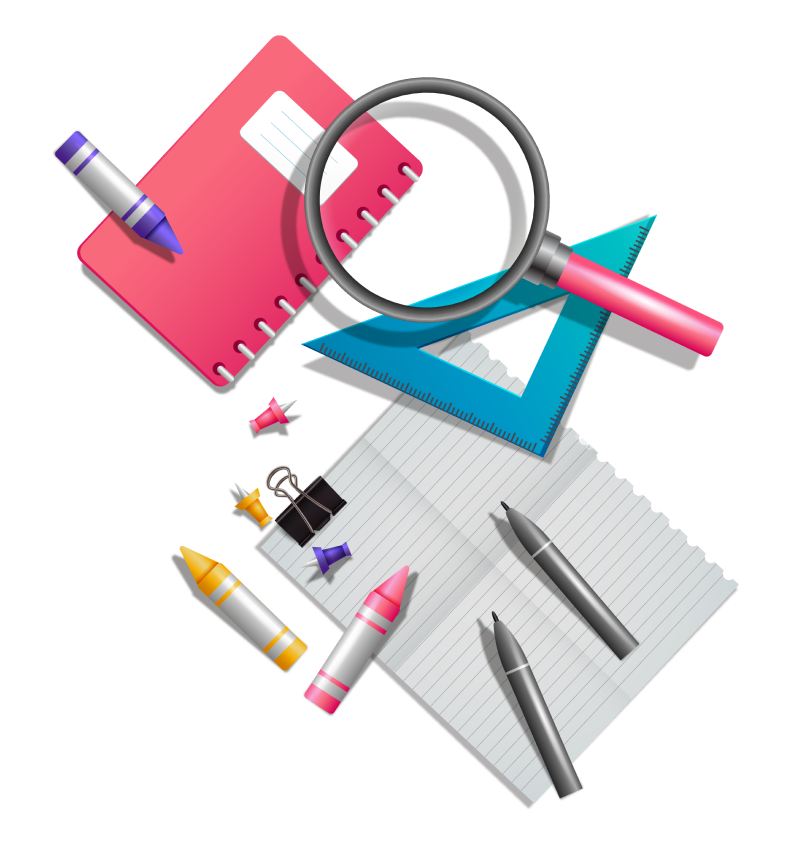
Anything Anywhere
Make notes anywhere and on anything with Worldtech Smart Board desktop software. Annotate straight on to web browsers, applications, PDFs, Microsoft Office documents or other used file types not just on the whiteboard feature. Keep your notes in tact even when switching applications.
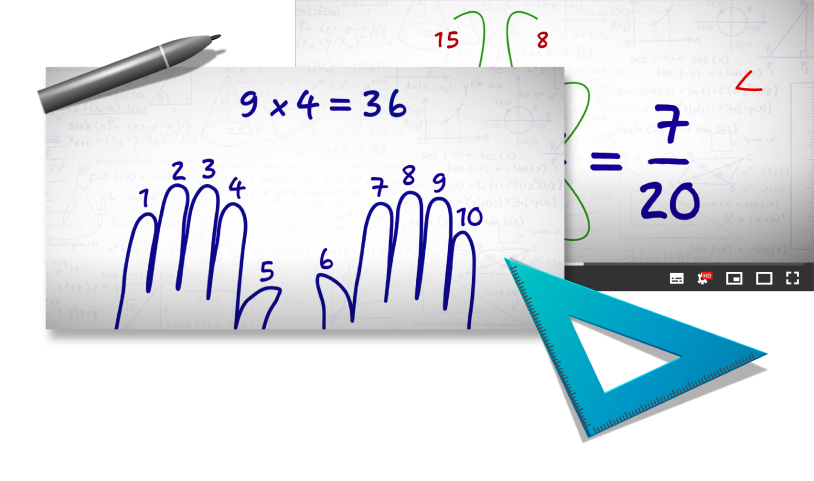
Keeping it Simple
Worldtech Smart Board runs on an Android based system especially designed with ease of use in mind. It aims to be simple and accessible for all teachers, tech savvy or otherwise.
Keep your classrooms up to date and technologically relevant for years to come with automatic updates and easy maintenance.

Ready for remote learning
Keep up to date with the virtual school experience with necessary tools such screen sharing, digital ink, interactive whiteboards, pointers and more. Worldtech Smart Board is applicable with webcams, Zoom, Google Meet™, Microsoft Teams™, and others.
Encourage active participation in meetings with a central digital space to gather ideas and notes, collect documents, reflect on decision wherever team members may be.
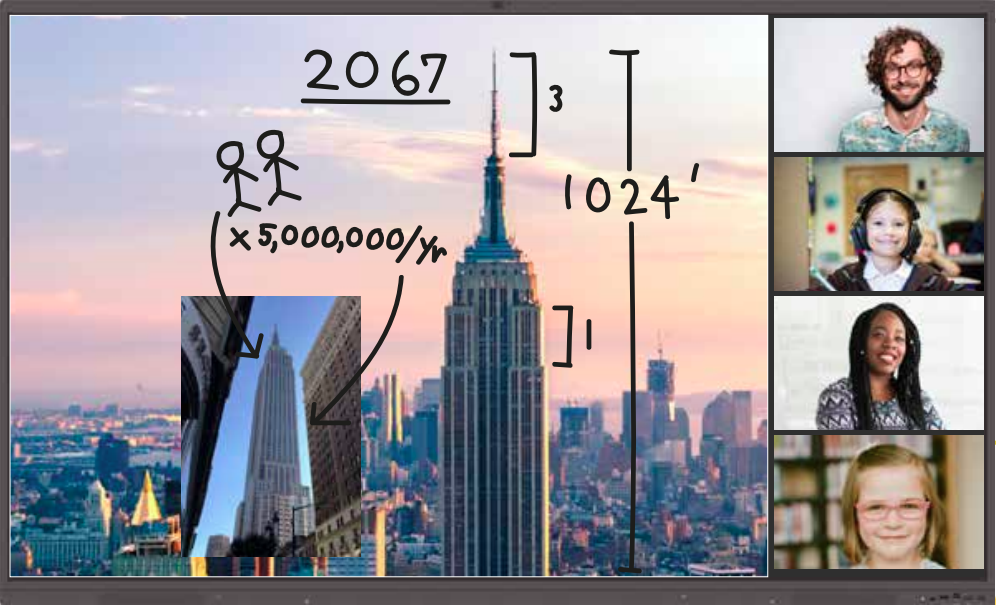
Works with your tech
Enjoy the Worldtech Smart Board experience on any connected Windows or Mac computer. Get precision interaction and intuitive and ink with smart Ink, Object Awareness, and Simultaneous Tool Differentiation across web browsers and application.
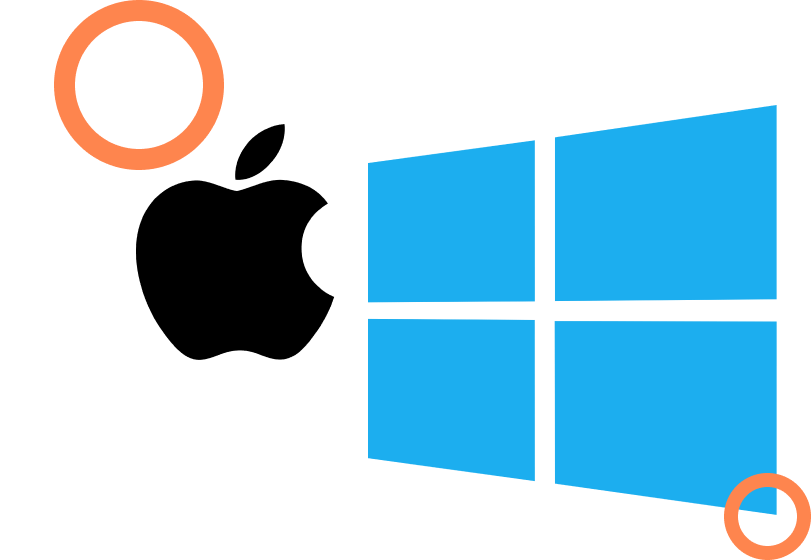
Even better interaction
Connect your Worldtech Smart Board to any Chrome OS device and access all apps and Google Play Store. Interact with your device using Chrome OS supported functions - notes with automatic pen recognition and gestures the palm erase.

Intuitively interactive
Annotate, gesture, move and erase at all once without having to adjust modes or select tools. Premium quality bonded glass and digital ink give precision in all movements, providing a seamless classroom experience that won’t interrupt thought or flow.

Flexible Collaborations
With the Worldtech Interactive Board, share your content directly with your students devices allowing for easy collaborative learning. Switch between teacher and student led navigation. Students can easily take a closer look at your pages for a better understanding whether they are in the classroom or learning remotely. Effortlessly switch back and forth between whole class, teacher led learning, student led, individual or group learning.
Encourage active participation in meetings with a central digital space to gather ideas and notes, collect documents, reflect on decision wherever team
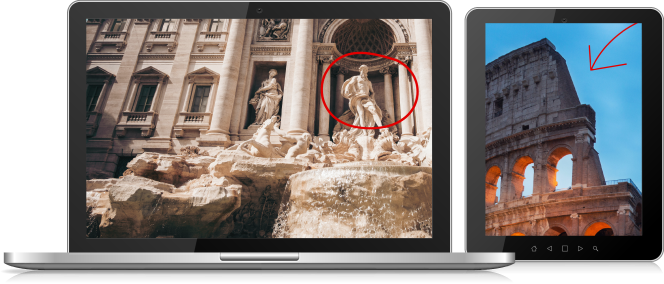
No subscription required Free SMART Notebook
Creative, engaging, and interactive experiences are simple clicks away with Worldtech Smart Board top of the line desktop software. Take your teaching to the next technological level with ease - no subscription, no strings.
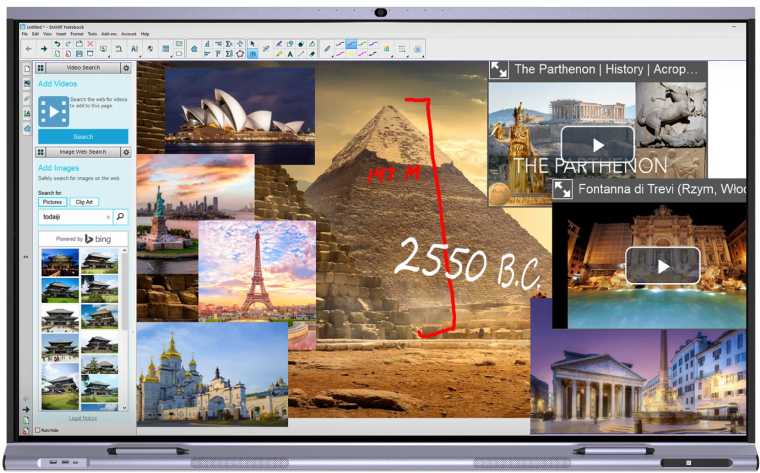
Now with USB-C
Easily connect USB-C devices through the 6000S’s 60-watt USB-C port. USB-C supports video, audio, touch, data, and power with a single cable.
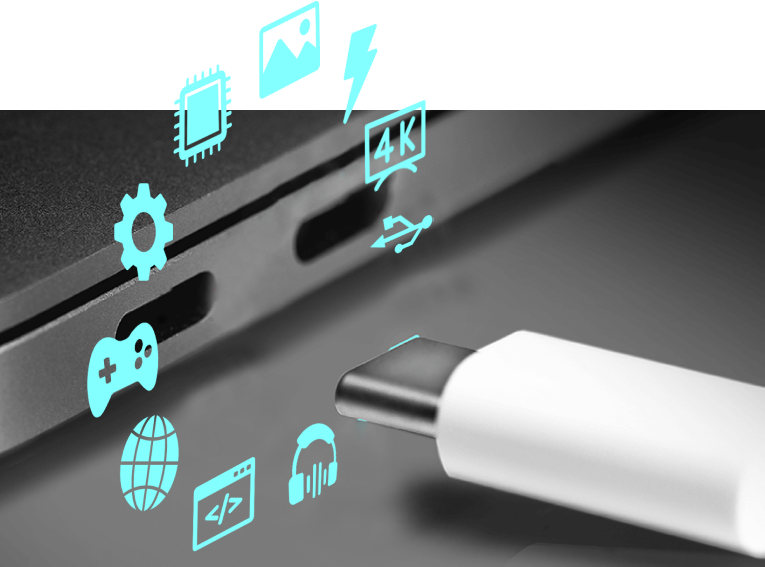
Easier use and management of connected devices
Your Worldtech display allows you to preview and swiftly switch amongst various plugged in video sources. Connect a number of devices with convenient front facing ports and use it's features along with any plugged in device.

Access apps and clound storage
Keep up to date with the virtual school experience with necessary tools such screen sharing, digital ink, interactive whiteboards, pointers and more. Worldtech Board is applicable with webcams, Zoom, Google Meet™, Microsoft Teams™, and others. Encourage active participation in meetings with a central digital space to gather ideas and notes, collect documents, reflect on decision wherever team members may be.

Getting Creative With Your Content
Engage your students further with creative templates for whiteboards, graphic organizers, widgets, graphics and interactive actions for your content. Try features such as infinite cloning, 3D object movement, magic pens,equations editing, and various math tools to keepyour class focused and having fun while learning everything from the most abstract to the most detailed of concepts.